| View previous topic :: View next topic |
| Author |
Message |
Ballz
Staff

Joined: 03 Sep 2003
Posts: 610
Location: st. petersburg, florida
|
 Posted: Wed Nov 02, 2005 5:52 am Post subject: Posted: Wed Nov 02, 2005 5:52 am Post subject: |
 |
|
| I suddenly want to play this game. It looks nice, at least... a bit more faithful than those Zelda games. |
|
| Back to top |
|
 |
Pjalne

Joined: 04 Feb 2005
Posts: 4
|
 Posted: Wed Nov 02, 2005 11:30 am Post subject: Posted: Wed Nov 02, 2005 11:30 am Post subject: |
 |
|
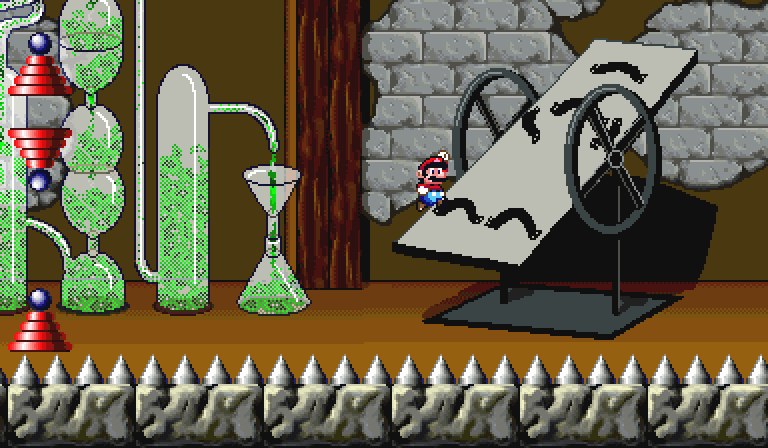
Jesus, that's terrible. |
|
| Back to top |
|
 |
JSzczep
Joined: 10 Jan 2005
Posts: 67
Location: On a trampoline
|
 Posted: Sun Nov 06, 2005 11:19 am Post subject: Posted: Sun Nov 06, 2005 11:19 am Post subject: |
 |
|
Ok, I downloaded the bios that was linked to. I also downloaded the emulator demo.
But I can't get the emu to recognise the bios. It's a bin file, and the emu keeps saying it can't find the needed rom file.
I've gone through the instructions, and it's rather confusing. (I am also lazy).
Any suggestions? |
|
| Back to top |
|
 |
TheRedEye
The Internet's Frank Cifaldi


Joined: 26 Aug 2003
Posts: 4192
Location: Oakland, CA
|
 Posted: Sun Nov 06, 2005 11:45 am Post subject: Posted: Sun Nov 06, 2005 11:45 am Post subject: |
 |
|
| Change the extension to *.rom and put it in the folder called "rom." |
|
| Back to top |
|
 |
kap
Minister of Paranoia


Joined: 28 Aug 2003
Posts: 2103
Location: I hate you.
|
 Posted: Sun Nov 06, 2005 12:01 pm Post subject: Posted: Sun Nov 06, 2005 12:01 pm Post subject: |
 |
|
| Pjalne wrote: | | Jesus, that's terrible. |
Terribly awesome |
|
| Back to top |
|
 |
JSzczep
Joined: 10 Jan 2005
Posts: 67
Location: On a trampoline
|
 Posted: Sun Nov 06, 2005 7:38 pm Post subject: Posted: Sun Nov 06, 2005 7:38 pm Post subject: |
 |
|
Cheers for the info, though I still ran into problems.
I changed the extension to ROM, yet my PC still thought it was a bin file. So what I did was, I opened it in Notepad, copied all the text to another Notepad, and saved that as a ROM file. I then made copies of these two files, and placed them in each folder, just to be certain.
And it still couldn't find what it needed.
I only have the limited version though, since I don't particularly like paying for emulators. Did you use a registered version?
Ahh well, it was only meant to be a stop gap until I could buy a new system anyway. |
|
| Back to top |
|
 |
TheRedEye
The Internet's Frank Cifaldi


Joined: 26 Aug 2003
Posts: 4192
Location: Oakland, CA
|
 Posted: Sun Nov 06, 2005 7:43 pm Post subject: Posted: Sun Nov 06, 2005 7:43 pm Post subject: |
 |
|
I don't know what to tell you. I took the file inside the archive Li Wang posted, changed the extension to .rom, put it in the "rom" folder, and that was that. It worked on both the online demo and the "evaulation version" I squeezed out of the author (fully unlocked until December 1).
EDIT: Do you have file extensions turned on? |
|
| Back to top |
|
 |
JSzczep
Joined: 10 Jan 2005
Posts: 67
Location: On a trampoline
|
 Posted: Sun Nov 06, 2005 8:36 pm Post subject: Posted: Sun Nov 06, 2005 8:36 pm Post subject: |
 |
|
Do I have file extension turned on?
This is where my blatant lack of PC technical knowledge becomes apparent.
Since I have no idea actually. |
|
| Back to top |
|
 |
Smeg
Staff


Joined: 26 Aug 2003
Posts: 1600
Location: beneath enemy scrotum
|
 Posted: Mon Nov 07, 2005 12:19 am Post subject: Posted: Mon Nov 07, 2005 12:19 am Post subject: |
 |
|
| When you look at files in Windows Explorer or My Computer, are the filenames all followed by a decimal point and a three-letter extension? Are all your zip files named something.zip and all of your text files something.txt? If not, file extensions are hidden which is something Windows does by default in order to cater to ignorance. Either open Windows Explorer or any folder in My Computer and click on the word "view" on the menubar, then scroll down to "folder options" and click on that. Somewhere among those options (it may be a little different in different releases of Windows) is an option that reads "hide file extensions for known file types". Make sure the box next to that option is not checked, then click OK. Once you've done that, you can change file extensions manually by renaming them, like you should be able to without having to argue with your OS about it. |
|
| Back to top |
|
 |
JSzczep
Joined: 10 Jan 2005
Posts: 67
Location: On a trampoline
|
 Posted: Mon Nov 07, 2005 12:59 pm Post subject: Posted: Mon Nov 07, 2005 12:59 pm Post subject: |
 |
|
Thank you smeg, you are my personal hero (for the day).
That sorted it, and not only that, but it's made converting a whole bunch of other files SO much easier.
I can't believe they actually have them hidden by default.
That's really great, and I got the emu working.
Sadly, it's buggy as hell. Reading the instructions, it informs me that the emulator will regularly try and move my windows mouse point to the centre. It does this often, making games virtually uncontrollable.
I hope in a future iteration he tweaks the mouse control. It's not worth paying for at this stage I think.
Still, an interesting development. |
|
| Back to top |
|
 |
|